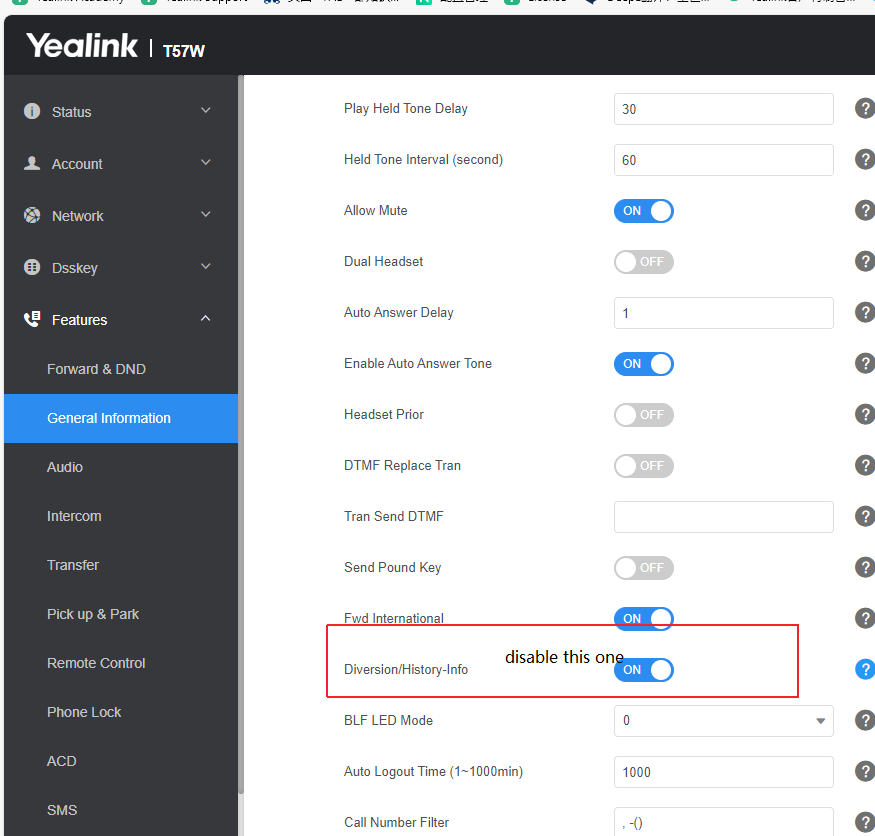When you receive a call and the display on your screen is showing "via: " and a number, then you can fix this by navigating to your phones configuration dashboard.
- To do so, click the OK button in the middle of the Arrow Keys.
- Then enter the IPv4 address displayed on the phone into the URL section of a browser. e.g. https://192.168.1.11
- If you get a connection is not secure, just proceed to Allow the connection by clicking on the Advanced button (if you're on Chrome) or similar options.
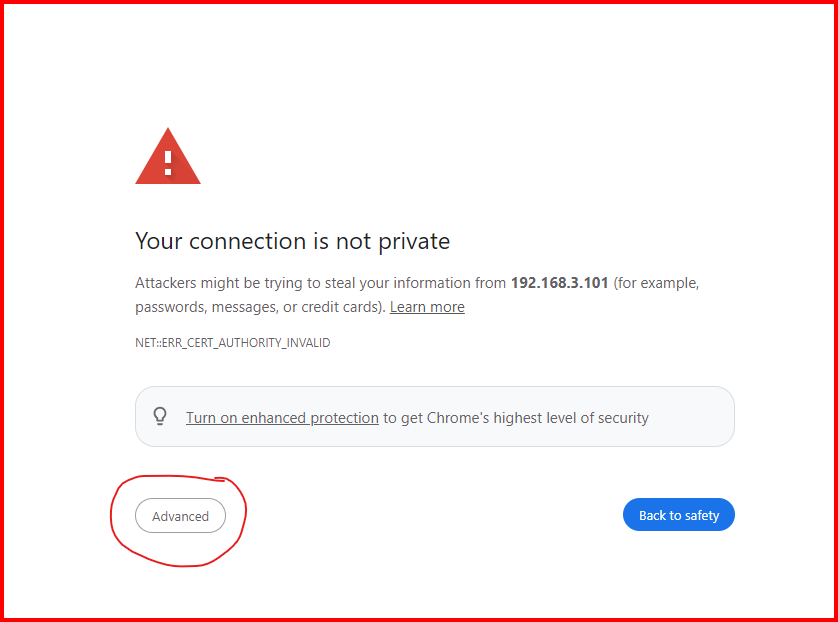
- Then click on the Proceed to [phoneIP]
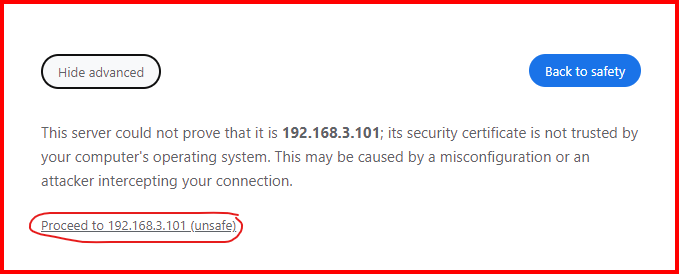
- Then enter admin for the username and admin for the password.
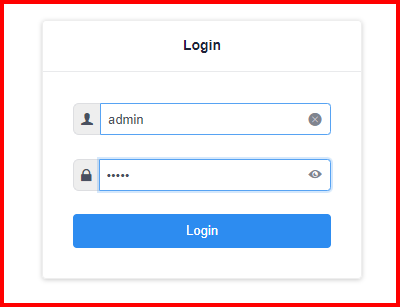
- Then navigate to Features > General Information > Diversion/History-Info
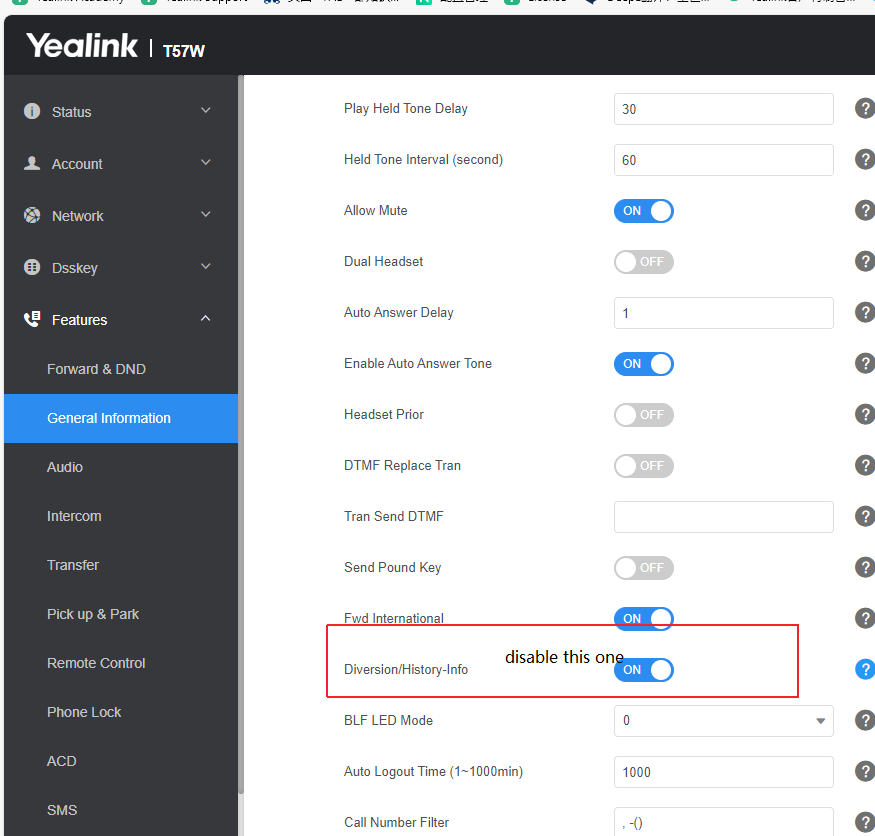
- And then disable (turn off) that option.
Then you're done!