Once you have
confirmed that your domain name is contested or not, apply for Priority Status in Step 1 if your domain name was registered before 4 February 2018. If your domain was registered after 4 February 2018 and is not contested you can skip to step 3 below:
Step 1
Go to
https://priority.auda.org.au/ and enter your domain name in the Domain Name field and your name in the Requestor Name field. Put a tick in the tick box to confirm you are not a robot and then click the Submit button.
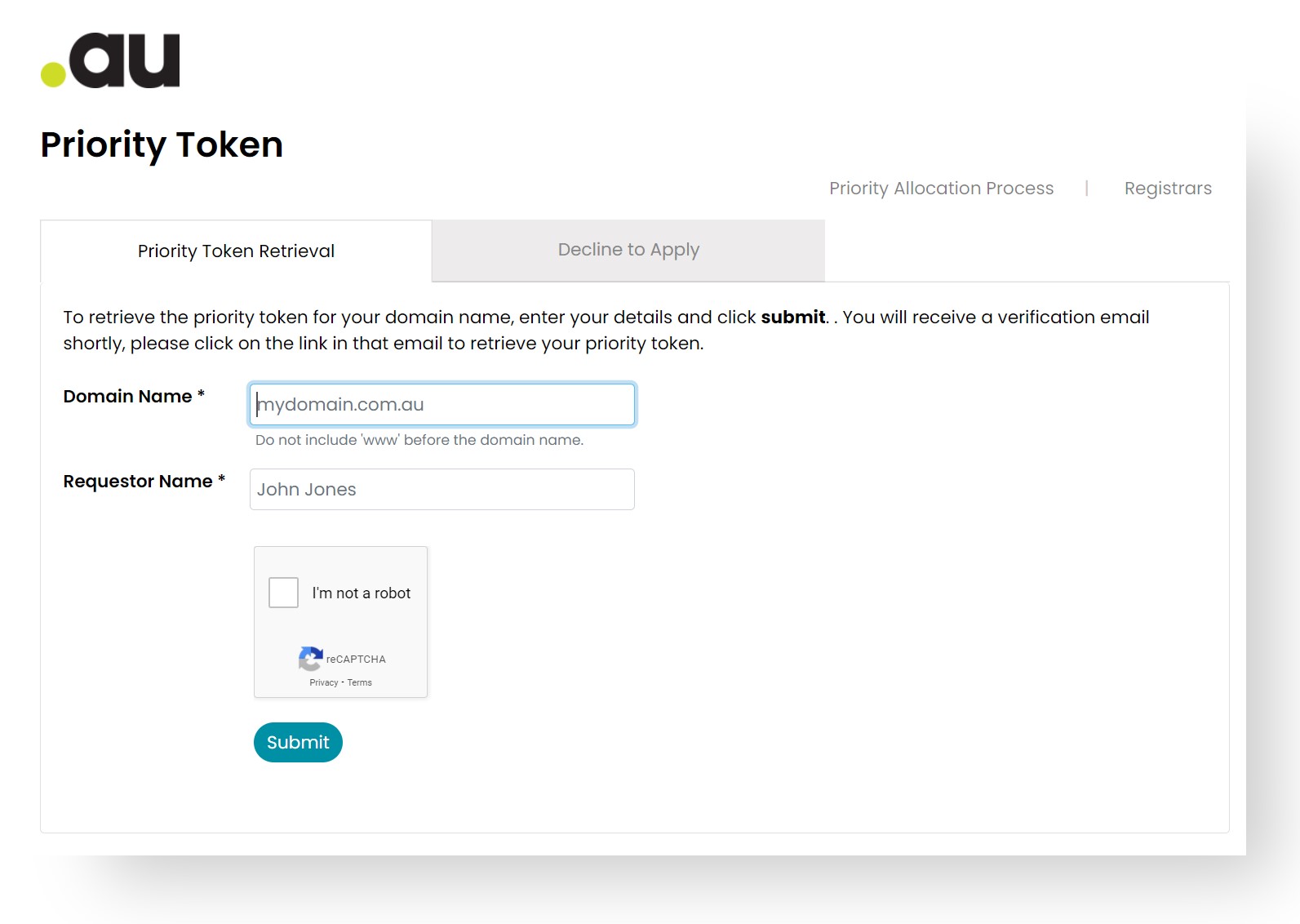
Step 2
An email will be sent out to you. Click on the link provided and copy and paste the
Priority contact ID and
Priority authInfo in a safe place to be used in the application form.
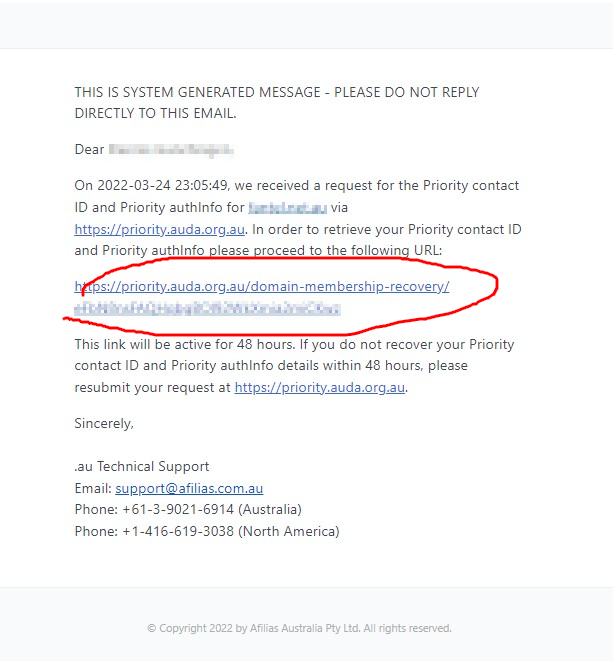
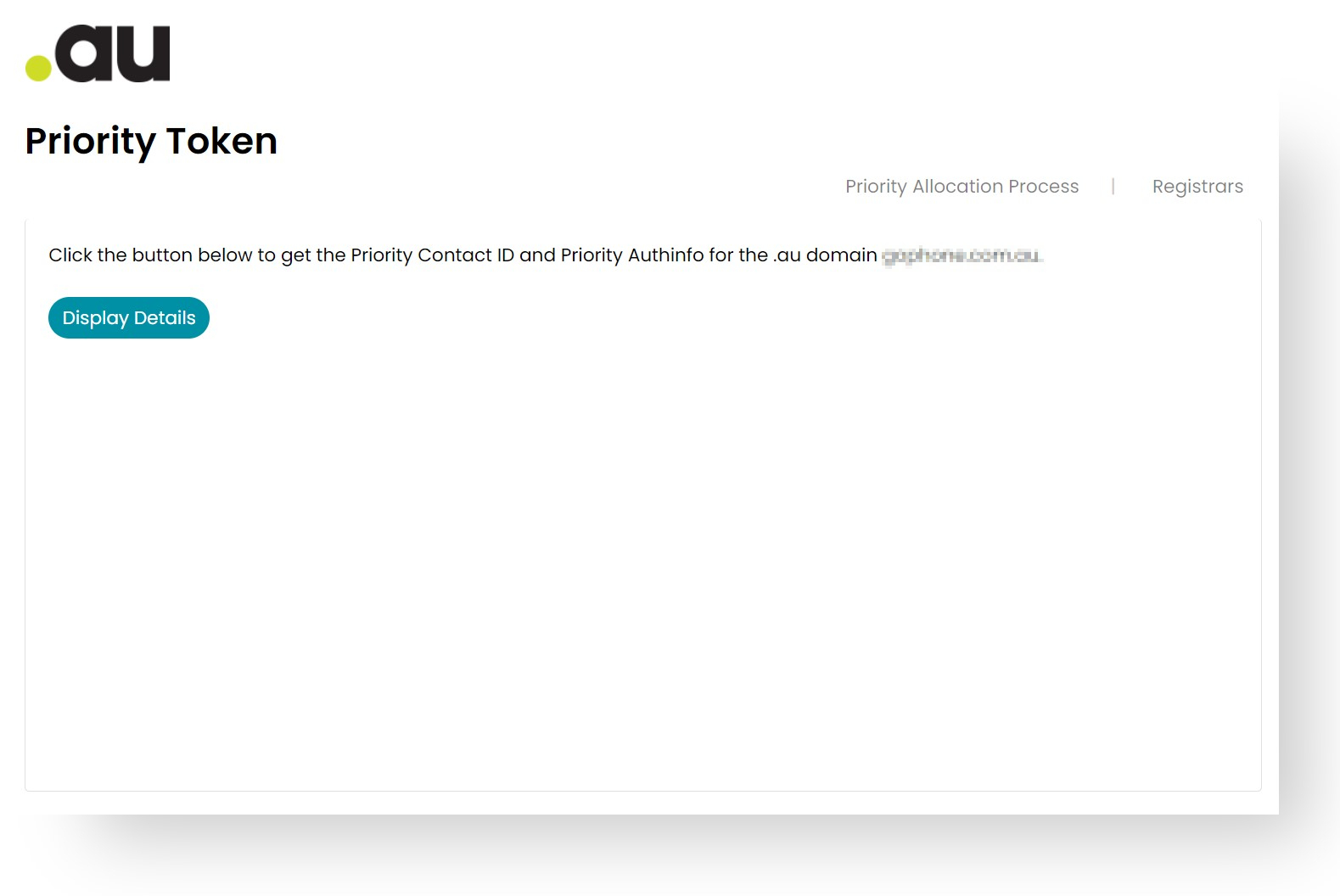
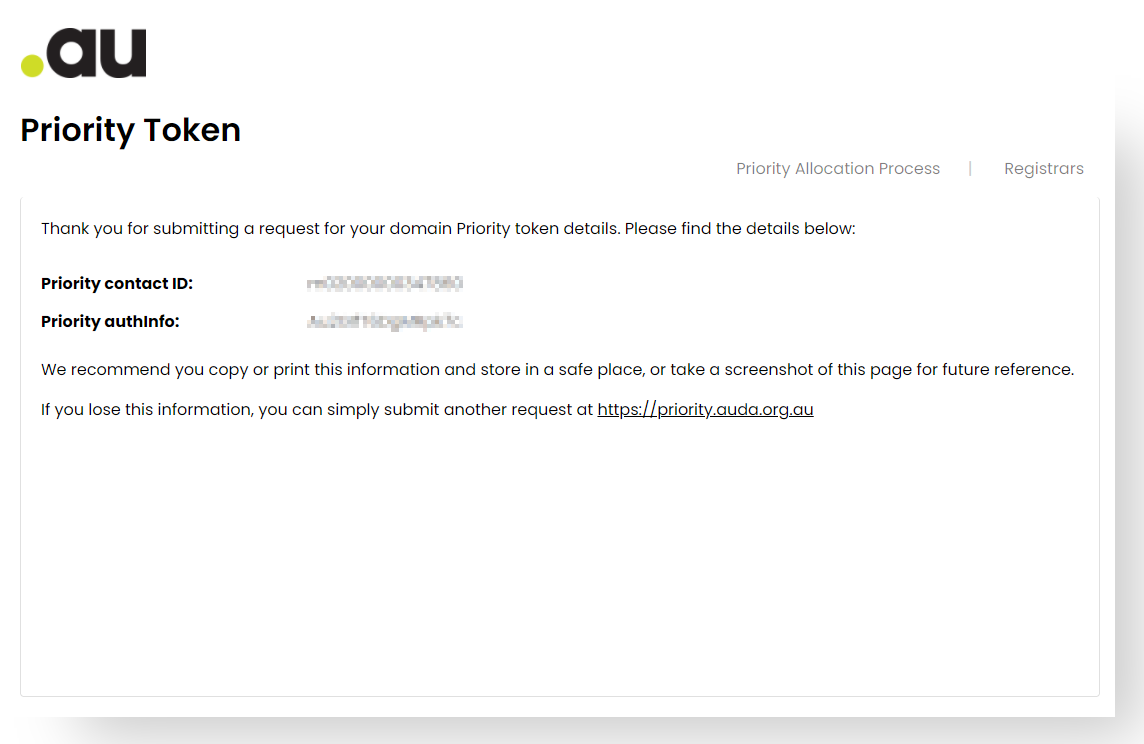
Step 3
Then login into
https://members.fantel.com.au/index.php?rp=/login (if you don't have an account, go here to register
https://members.fantel.com.au/register.php).
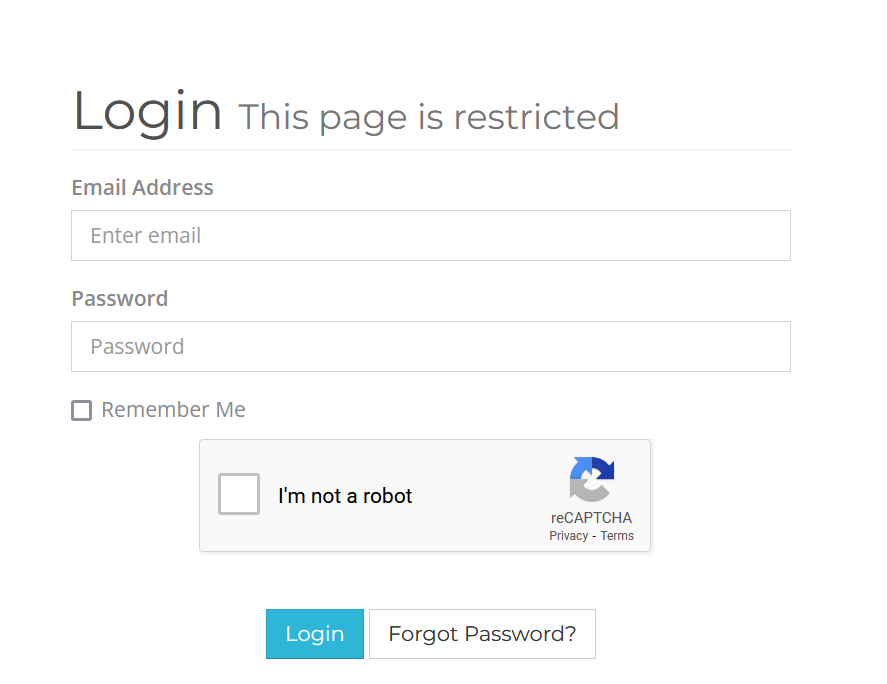
Step 4
Once you're in, hover over Domains and click on
Register a New Domain.
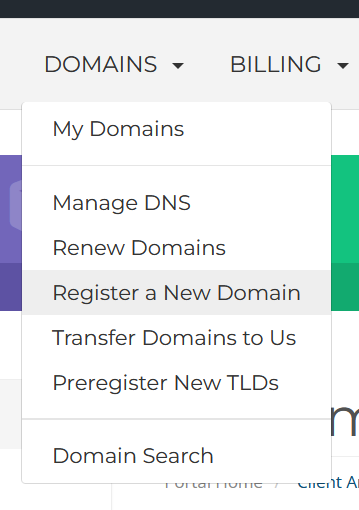
Step 5
Then enter the domain (i.e. yourdomain.au), place a
tick in I'm not a robot and click
Search button.
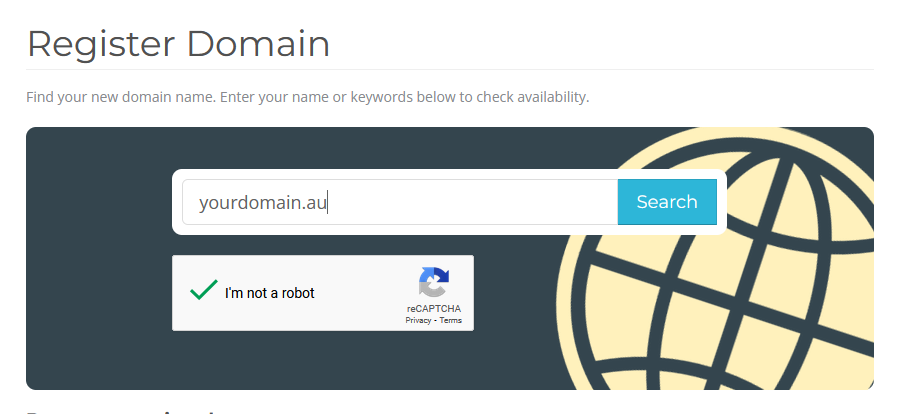
Step 6
Then click on the
Add to cart button and then the
Checkout button.
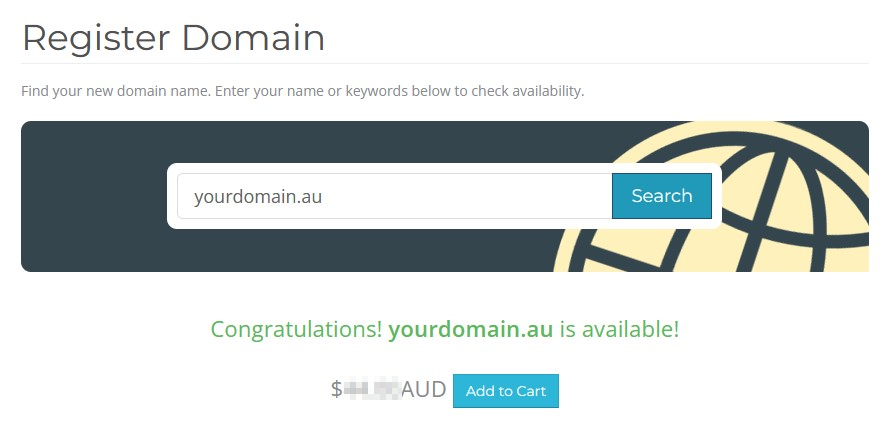
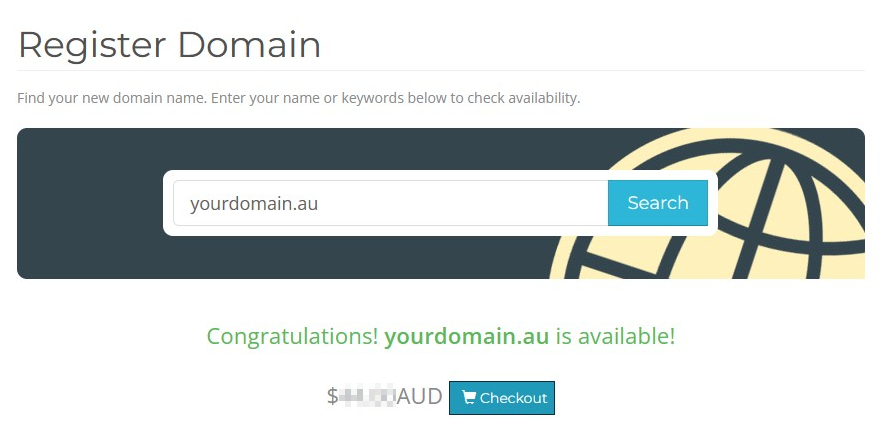
Step 7
Then fill in the form with your Registrant details, .AU Priority Registration
Priority contact ID and
Priority authinfo.
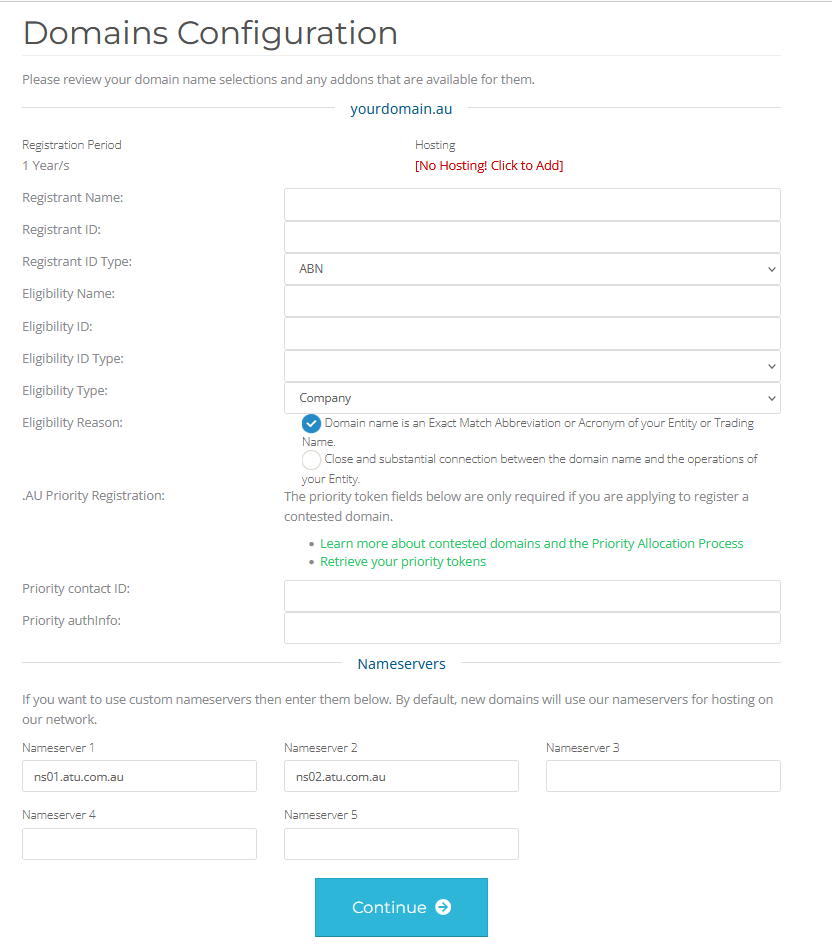
Note that your
registration details need to be an exact match otoyour existing .au domain.
These instructions should help with completing the form:
Registrant Name: can be the person or the company's name
Registrant ID: is the ABN or ACN or similar
Eligibility Name: is the Business Name
Eligibility ID: same as the Registrant ID
Step 8
Move onto entering payment details.