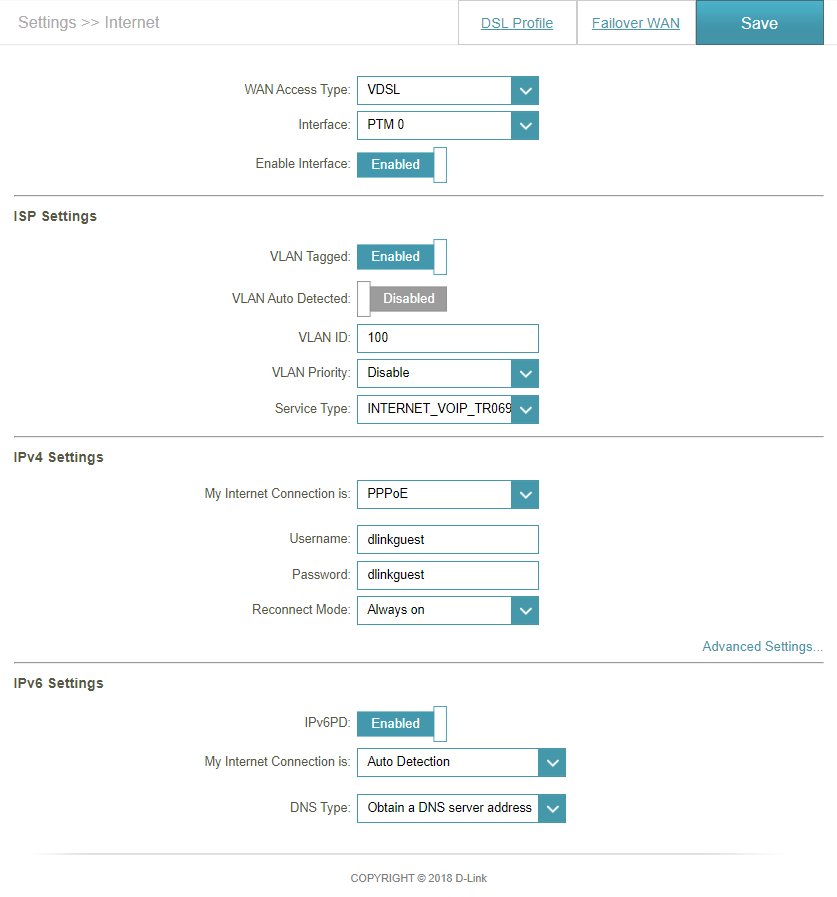The following configuration instructions for FTTN and FTTB NBN connections only.
Open a browser and connect to 192.168.1.1
You will get a login screen as per below:
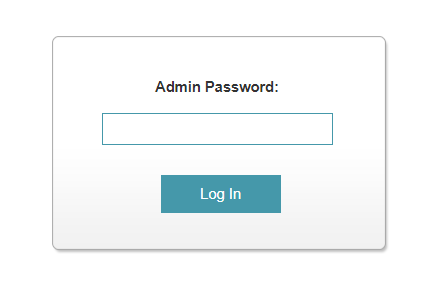
The default password is "admin". Then click the
Log In button.
Then hover your mouse over
Settings and click
Internet from the pull down menu.
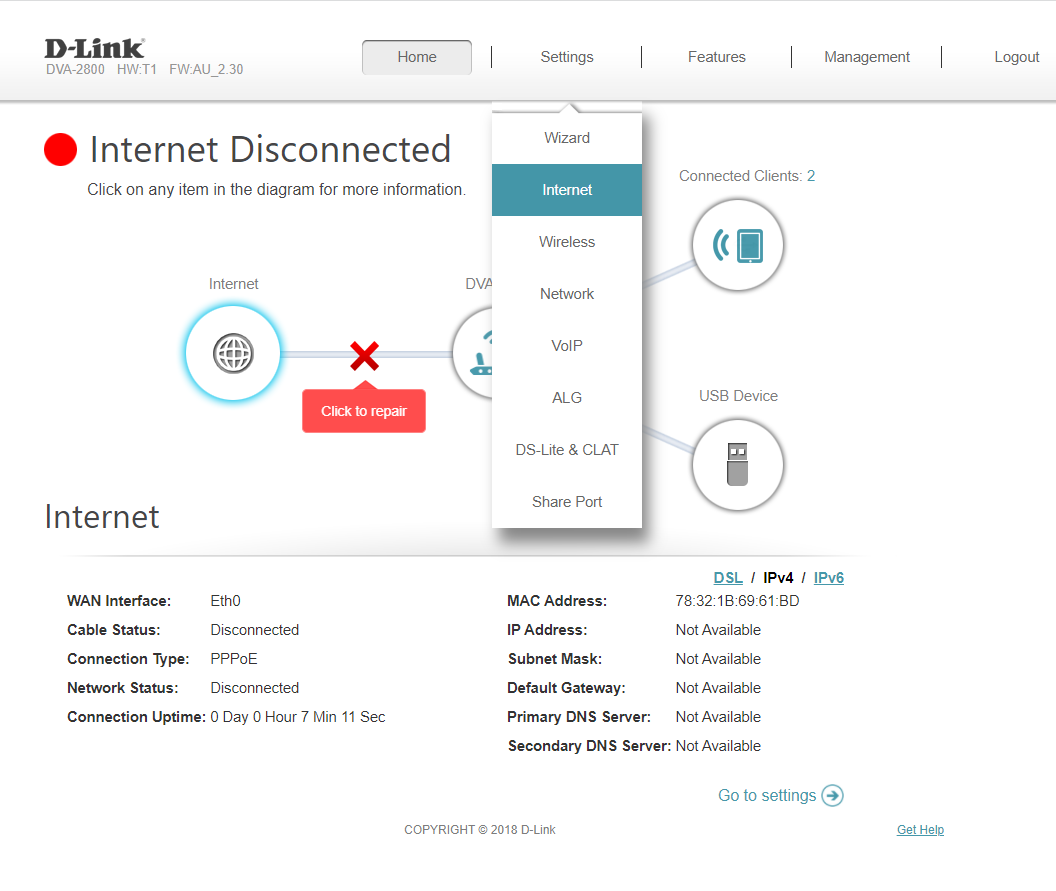
Configure the following
WAN Access Type: VDSL
Interface: PTM 0
Enable Interface: Enabled
VLAN Tagged: Enabled
VLAN Auto Detected: Disabled
VLAN ID: 100
VLAN Priority: Disable
Service Type: INTERNET_VOIP_TR069
My Internet Connection is: PPPoE
Username: [the username given to you]
Password: [the password given to you]
Reconnect Mode: Always on
IPv6PD: Enabled
My Internet Connection is: Auto Detection
DNS Type: Obtain a DNS server address
And then click the
Save button.