You and/or your agents may only have 1 SIP extension which has a default Caller ID. You require the use of multiple Caller IDs as you and/or your agents call out on behalf of many restaurants or companies. Here is a Spantalk setup that will achieve this.
1. You can start by creating a custom destination "Forward To" setting the forward number to the special variable ${PARAM1} and picking up or editing the CallerID for each one of your custom CallerID, like so:
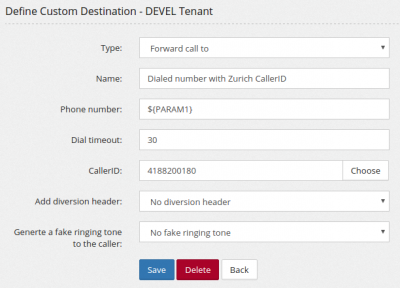
2. Then you need to create a feature code for each custom destination you made above, like so:
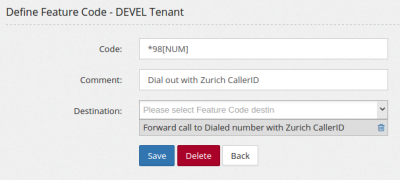
3. And then in order for the customer to remember which feature code (i.e. *98 etc) to use for which restaurant caller ID.. you need to setup BLF as below:
So that when they press that line/button on their phone. It will begin to dial *98 and waits for you to enter in the number that you want to call. It then calls out with the caller ID they selected.